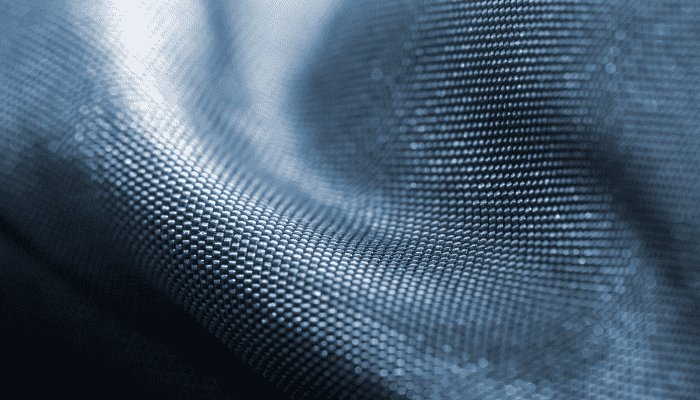In a world where laptops are an extension of our daily lives, a customized laptop sleeve is more than just an accessory; it’s a statement piece. Let’s dive into the fantastic realm of laptop sleeve customization, exploring every aspect to help you create a unique sleeve.
The Significance of Personalized Design
Customizing your laptop sleeve is a fantastic way to blend style with protection. It allows you to express your individuality in a sea of mass-produced tech gear. Whether you’re an artist, a minimalist, or a pop-culture enthusiast, your sleeve can showcase your passions. Moreover, a personalized sleeve makes your laptop instantly recognizable. You can quickly spot your device in a crowded coffee shop or shared workspace, saving time and potential mix-ups. And, of course, it still serves its primary purpose – safeguarding your laptop from bumps, scratches, and spills.
Selecting the Right Material
The material of your laptop sleeve can make or break its functionality and appearance. Leather exudes sophistication and durability, aging gracefully over time. It offers a certain level of water resistance, too. On the other hand, Canvas is a breathable and sturdy option, perfect for those who prefer a more casual, earthy look. Silicone sleeves are flexible, easy to clean, and provide excellent shock absorption. Wool 毡 is soft, insulating, and has a natural, textured charm. Consider how often you’ll use the sleeve, the environments it’ll be in, and your aesthetic preferences when choosing.
Color and Pattern Pairing
Your color and pattern choices are key to reflecting your taste. If you’re drawn to simplicity, a monochromatic black, white, or gray color scheme can exude elegance, while bold, creative, vibrant hues like electric blue or fiery red can make a statement. When it comes to patterns, the options are endless. Minimalist designs with simple lines and shapes are timeless, while retro-inspired patterns can add a touch of nostalgia. Geometric patterns offer a modern, edgy look, and hand-drawn illustrations can showcase your artistic flair. Platforms like Etsy, Redbubble, and Casetify let you browse various colors and patterns or even upload your designs.
Size and Shape Selection
Getting the right size and shape for your laptop sleeve is crucial. An ill-fitting sleeve can be more of a hindrance than a help. Measure your laptop carefully, considering its length, width, and thickness. Most laptops come in standard sizes such as 13 inches, 15 inches, or 17 inches, so look for sleeves specifically labeled with these dimensions. A too-big sleeve won’t provide adequate protection, and one that’s too small might not even fit your device.
Adding Practical Features
Why settle for a basic sleeve when you can enhance its functionality? Adding extra pockets, whether zippered or secured with a magnetic clasp, can be a game-changer. You can neatly store your charger, earphones, and USB drives, keeping everything you need in one place. Opting for a sleeve with an additional protective layer, like a padded interior, further safeguards your laptop from accidental drops and impacts.
Eco-Friendly and Sustainable Materials
In today’s environmentally conscious world, choosing sustainable materials for your laptop sleeve is a great way to do your part. Recycled leather, made from post-consumer waste, offers a cruelty-free and eco-friendly alternative to traditional leather. Organic cotton is grown without pesticides, reducing environmental harm. Eco-friendly nylon is also available and produced using more sustainable manufacturing processes. Choosing these materials gives you a great product and shows your social responsibility.
DIY vs. Professional Design Platforms
If you’re the hands-on type, DIY customization can be incredibly rewarding. Sewing on patches, painting with acrylics, or adding embroidery can transform a plain sleeve into a work of art. Plenty of online tutorials guide you through each step. However, professional design platforms save the day if you lack the time or skills. Platforms like Casetify offer a seamless user experience, allowing you to customize every aspect of your sleeve, from colors to patterns, with just a few clicks.
Considering Brand and Quality
When purchasing a custom laptop sleeve, quality and brand reputation matter. Look for brands known for their craftsmanship, like those with positive customer reviews and a history of producing durable products. Some designers focus on high-quality custom laptop sleeves, offering warranties and excellent after-sales service. This ensures that your investment is protected, and you’ll be satisfied with your purchase for years.
Cost and Budget
Custom laptop sleeves can vary widely in price. Basic designs might start at a relatively affordable price, while more elaborate, high-end customizations can cost a pretty penny. Set a budget before you begin shopping or designing. If you’re on a tight budget, consider choosing a simple color scheme or pre-designed elements rather than a fully custom, intricate design. You can also look for deals on existing custom sleeves, saving you some cash.
Protection and Maintenance
Proper care is essential to keep your custom laptop sleeve looking great and functioning well. For fabric sleeves, spot clean with a mild detergent when dirty. Leather sleeves may require a specialized leather cleaner. Avoid overexposing your sleeve to direct sunlight or extreme temperatures, which can cause fading or damage. To prevent wear, store your laptop in the sleeve gently, and if possible, avoid placing sharp objects near it.
Customizing your laptop sleeve opens up a world of possibilities. Whether you’re doing it for style, functionality, or a bit of both, following these tips and ideas will ensure that you end up with a sleeve that protects your precious laptop and turns heads wherever you go.